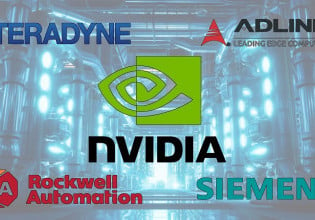S
Dear List Member,
We are trying to reading certain cells(e.g.R1C1) of the Excel file (ddetest.xls) in a Visual basic application's Textbox through DDE. I have defined the LinkTopic as Excel |Sheet1 and LinkItem as R1C1 we have not been successful in getting the value through DDE in the VB application. The error indicated is "NO FOREIGN APPLICATION RESPONDED TO A DDE iNITIATE".
Can anybody provide us any pointers in this direction? Are we missing out any settings in the EXCEL or VB applications
Any help in this is highly appreciated.
Thanks & Regards
Sandeep Shroff
___________________________________
Sandeep Shroff
Sr. Consultant
Remote & Embedded Technologies
rapidEffect (P) Ltd. 25, Napier Road, Pune 411001, India
Tel./Fax. +91-20-6363250
www.rapideffect.com
__________________________________________________
Web-intelligent solutions for enhanced ROI - get WISER with rapidEffect!
We are trying to reading certain cells(e.g.R1C1) of the Excel file (ddetest.xls) in a Visual basic application's Textbox through DDE. I have defined the LinkTopic as Excel |Sheet1 and LinkItem as R1C1 we have not been successful in getting the value through DDE in the VB application. The error indicated is "NO FOREIGN APPLICATION RESPONDED TO A DDE iNITIATE".
Can anybody provide us any pointers in this direction? Are we missing out any settings in the EXCEL or VB applications
Any help in this is highly appreciated.
Thanks & Regards
Sandeep Shroff
___________________________________
Sandeep Shroff
Sr. Consultant
Remote & Embedded Technologies
rapidEffect (P) Ltd. 25, Napier Road, Pune 411001, India
Tel./Fax. +91-20-6363250
www.rapideffect.com
__________________________________________________
Web-intelligent solutions for enhanced ROI - get WISER with rapidEffect!