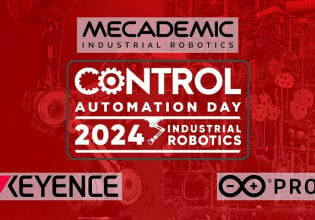G
I'm working with a PLC 5/30 and Panelview 300 on devicenet. The tags interchanged between the scanner module and the panelview must have an
address format like I:word/bit or O:word/bit in the panelview. The question is, where or how can I specify that this addresses correspond to
the addresses of the scanner module, and which are this this addresses in the scanner, or where I can find information.
address format like I:word/bit or O:word/bit in the panelview. The question is, where or how can I specify that this addresses correspond to
the addresses of the scanner module, and which are this this addresses in the scanner, or where I can find information.