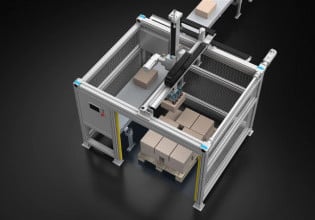M
In LC-16 & LC-64 logic chart blocks sometimes due to process upsets it is required to put them in manual mode.Since the logic charts are in manual, the dynamic updating of the inputs does not take place. Due to this if the logic chart is put back to AUTO mode and if any input condition "not satisfied" exists, then the output changes to "not satisfied" state. So all the good work of saving the equipment from trip goes down the drain. I would like to assign modifier to all the inputs in logic charts which will change state with their condition change. At present all the input face plates in the logic charts have to be opened and checked for any "not satisfied" condition which is tedious and time consuming.
I know the facility of modifier does not exist like that in graphis. Has any one encountered such problem and subsequent solution for it???
I know the facility of modifier does not exist like that in graphis. Has any one encountered such problem and subsequent solution for it???