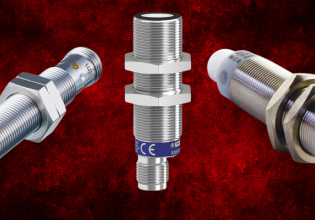J
Hello, I would like to write a python code to read and write to different registers (I think this is the proper word?) on a modbus server. we are running a calibration system with a plc that read from this modbus server. I want to read and write to a modbus server to talk to the plc. I have no idea where to start this process, I know very little about plc's and modbus's etc. if someone can point me in the right direction I would greatly appreciate your help! If someone has an example code that would be super great! thanks.