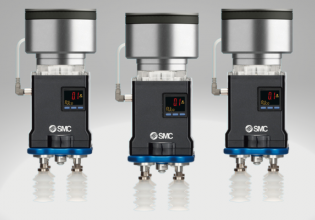J
We have back up Mark V images saved in operating stations, and loaded in PC. The files are with .img extention and can't open in Windows.
How to convert this images in .jpg ?
Which software to use?
Thanks.
How to convert this images in .jpg ?
Which software to use?
Thanks.