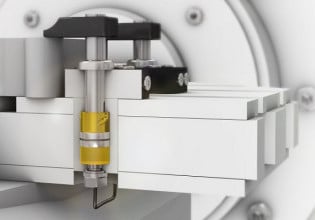N
Dear everybody,
When i changed a new Arcnet card for my computer (using Mark V/IDOS) and then running it, the monitor display error:<pre>
C:\>G:\EXEC\FILESCAN STARTUP
This is IDP0047, version 4.7 of the <I> PRODUCT CODE,
C:\>G:\EXEC\IDOSEXIT >>G:\LOG\STARTUP.LOG
C:\>G:\EXEC\IDOSTSR >>G:\LOG\STARTUP.LOG
C:\>G:\EXEC\IDOS_SPI >>G:\LOG\STARTUP.LOG
C:\>G:\EXEC\IDOS >>G:\LOG\STARTUP.LOG
C:\>G:\EXEC\PRINTER >>G:\LOG\STARTUP.LOG
C:\>G:\EXEC\MSPEXEC >>G:\LOG\STARTUP.LOG
C:\>G:\EXEC\MEDRIVER >>G:\LOG\STARTUP.LOG
C:\>G:\EXEC\ARCDRIVE >>G:\LOG\STARTUP.LOG
Not ready writing driver C
Abort, Retry, Ignore, Fail?</pre>
Please help me for this problem, what happened with my program?
Thanks a lot !
When i changed a new Arcnet card for my computer (using Mark V/IDOS) and then running it, the monitor display error:<pre>
C:\>G:\EXEC\FILESCAN STARTUP
This is IDP0047, version 4.7 of the <I> PRODUCT CODE,
C:\>G:\EXEC\IDOSEXIT >>G:\LOG\STARTUP.LOG
C:\>G:\EXEC\IDOSTSR >>G:\LOG\STARTUP.LOG
C:\>G:\EXEC\IDOS_SPI >>G:\LOG\STARTUP.LOG
C:\>G:\EXEC\IDOS >>G:\LOG\STARTUP.LOG
C:\>G:\EXEC\PRINTER >>G:\LOG\STARTUP.LOG
C:\>G:\EXEC\MSPEXEC >>G:\LOG\STARTUP.LOG
C:\>G:\EXEC\MEDRIVER >>G:\LOG\STARTUP.LOG
C:\>G:\EXEC\ARCDRIVE >>G:\LOG\STARTUP.LOG
Not ready writing driver C
Abort, Retry, Ignore, Fail?</pre>
Please help me for this problem, what happened with my program?
Thanks a lot !