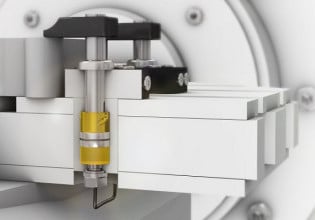A
Dear All,
need your help our Mark V HMI PC HDD failed and cannot reboot. It has 2 HDD with RAID1 configuration. Status is Degraded.
Physical disk Port 0 status error occurred (0) and port 2 status member disk (0) is green. Don't know what it's mean but I assumed that 2nd HDD is still healthy. Change the HDD with new unit and reboot but failed it's got error SATA cable error. Please advice what to do next. We got back-up with acronis.
regard
William
need your help our Mark V HMI PC HDD failed and cannot reboot. It has 2 HDD with RAID1 configuration. Status is Degraded.
Physical disk Port 0 status error occurred (0) and port 2 status member disk (0) is green. Don't know what it's mean but I assumed that 2nd HDD is still healthy. Change the HDD with new unit and reboot but failed it's got error SATA cable error. Please advice what to do next. We got back-up with acronis.
regard
William