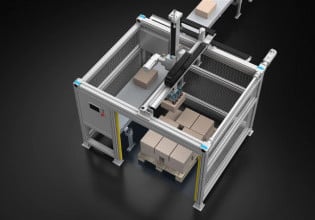M
Hello. Total Newb here.
I have a Micrologix 1200 that my boss bought off ebay to play w/ a while back, along w/ RSLogix 500 v.7.00.00. and cable. Found pin out diagram for cable and it seems OK. No idea if 1200 is good. It is only connected to 120v AC power. I've put it in DCOMM mode.
I seem to have finally got software loaded. I have Windows 7, and am using Virtual PC and W-XP mode.
In RSLinx it kinda seems like unit is connected, but doesn't show any packets getting through, and gives me error something like "The target node is not SLC500 or micrologix controler."
I'm tired of chasing my tail, so i'm hoping someone can give me some pointers. Ultimately i need to connect to a ML1500 and attempt some changes. Would it be good to play w/ 1200 before going after 1500, or is it a waste of time? Physically it's hard to get to the 1500; the 1200 i can have on my desk.
thx. again.
Marty
I have a Micrologix 1200 that my boss bought off ebay to play w/ a while back, along w/ RSLogix 500 v.7.00.00. and cable. Found pin out diagram for cable and it seems OK. No idea if 1200 is good. It is only connected to 120v AC power. I've put it in DCOMM mode.
I seem to have finally got software loaded. I have Windows 7, and am using Virtual PC and W-XP mode.
In RSLinx it kinda seems like unit is connected, but doesn't show any packets getting through, and gives me error something like "The target node is not SLC500 or micrologix controler."
I'm tired of chasing my tail, so i'm hoping someone can give me some pointers. Ultimately i need to connect to a ML1500 and attempt some changes. Would it be good to play w/ 1200 before going after 1500, or is it a waste of time? Physically it's hard to get to the 1500; the 1200 i can have on my desk.
thx. again.
Marty