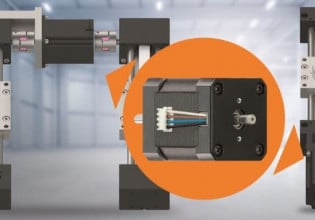B
Hello all.
any one can advice us in our issue pls.
We have GE frame6 gas turbine and uses markv control system with IDOS software. the unit trip because problem happens in two core r&t with this detail:
Core R read A4. after checking I found TCDA card loc1in QD1 power down. and I clean power cable in R core that's supply TCDA then reboot R and goes to A7.
And core T also read DCC (not remember exactly the message). then I change the cable that connect LCC with DCC & TCQA (small cable) then goes to A7 also but.
When I want to auto calibrate IGV the T core write after finish servo current null bias. and I find that actual position and servo current value and polarity is different from R&S. to solve the problem I change all cards have relation with servo and LVDT, but still the problem. and I download iocfg, const and seq to T core but nothing happen. also change servo valve with new one but still the problem.
Please any one can help.
[email protected]
any one can advice us in our issue pls.
We have GE frame6 gas turbine and uses markv control system with IDOS software. the unit trip because problem happens in two core r&t with this detail:
Core R read A4. after checking I found TCDA card loc1in QD1 power down. and I clean power cable in R core that's supply TCDA then reboot R and goes to A7.
And core T also read DCC (not remember exactly the message). then I change the cable that connect LCC with DCC & TCQA (small cable) then goes to A7 also but.
When I want to auto calibrate IGV the T core write after finish servo current null bias. and I find that actual position and servo current value and polarity is different from R&S. to solve the problem I change all cards have relation with servo and LVDT, but still the problem. and I download iocfg, const and seq to T core but nothing happen. also change servo valve with new one but still the problem.
Please any one can help.
[email protected]