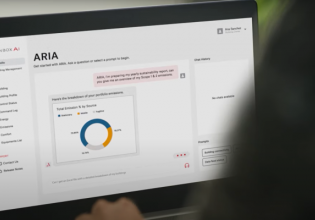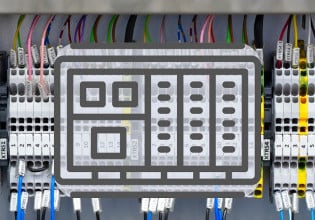B
Hi
I'm from Bangladesh. Till I've used this site for troubleshooting and other issues by just searching and browsing various posts which helped me a lot. But this the first time I have to post a new thread as I couldn't find anything that relate my current problem. So I badly need help from you guys/bosses/gurus.
I'm working in GT Power Station having two units. The 100MW PG9171E unit with GE MarkV recently showing an weird problem. A set of Thermocouple (No: 2,5,8,11,14,17,20,23) is showing value -18 0c. All other thermocouples are showing ambient temperature as the GT unit is in shutdown for other issue (not even TG is running). All these negative valued thermocouples are related with <S> core because when we Hard Reset <S> core, the problem goes temporarily. But after sometime (like 2 or 3 hours or some times ever after more) -18 0c back again. This odd values comes along with following alarms also:
1. LOAD TUNNEL THERMOCOUPLE TROUBLE
2. COMP INLET TEMP TC TROUBLE
3. COMP DISCHARGE TEMP HIGH SPREAD
4. COMPRESSOR INLET THERMOCOUPLES DISAGREE
I don't know why the no. 2,3,4 alarms are coming. Also, No Diagnostic Alarm is coming when thermocouple value shows -18 0c.
But if we open any thermocouple connection in MarkV, then value shows -83 0c. Please give your valuable suggestion.
I'm from Bangladesh. Till I've used this site for troubleshooting and other issues by just searching and browsing various posts which helped me a lot. But this the first time I have to post a new thread as I couldn't find anything that relate my current problem. So I badly need help from you guys/bosses/gurus.
I'm working in GT Power Station having two units. The 100MW PG9171E unit with GE MarkV recently showing an weird problem. A set of Thermocouple (No: 2,5,8,11,14,17,20,23) is showing value -18 0c. All other thermocouples are showing ambient temperature as the GT unit is in shutdown for other issue (not even TG is running). All these negative valued thermocouples are related with <S> core because when we Hard Reset <S> core, the problem goes temporarily. But after sometime (like 2 or 3 hours or some times ever after more) -18 0c back again. This odd values comes along with following alarms also:
1. LOAD TUNNEL THERMOCOUPLE TROUBLE
2. COMP INLET TEMP TC TROUBLE
3. COMP DISCHARGE TEMP HIGH SPREAD
4. COMPRESSOR INLET THERMOCOUPLES DISAGREE
I don't know why the no. 2,3,4 alarms are coming. Also, No Diagnostic Alarm is coming when thermocouple value shows -18 0c.
But if we open any thermocouple connection in MarkV, then value shows -83 0c. Please give your valuable suggestion.