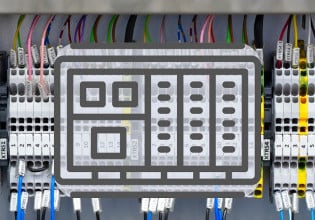S
One of the remote HMI is the Modbus slave here. Toolbox ST V4.6.9C is installed in this HMI and workstation ST is running in it. Yokogawa ALE111 card is the master here. Not able to establish communication. ST status monitor shows that "Modbus is running but not responding to status requests from workstation ST". HMI can go online without any problem. Can ping from both side. Please suggest solution/troubleshooting method.
Regards,
SM
Regards,
SM