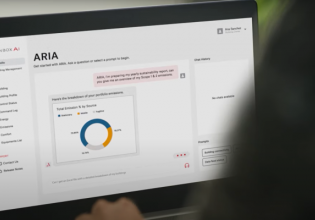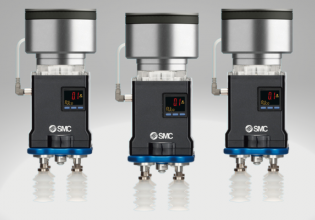Dears,
Recently one of our GE-9E unit gas flow totalized counter started reading negative while unit is running. Since historian was fetching correct data, we identified problem could be with HMI graphics. After we changed the particular counter properties as real from integer started reading normal as before, but reading negative if it is integer.
Formula used for totalized counter is (MSW SHL 16 + LSW) * 8.54.
If anyone pass the information, how real and integer play a role in HMI (PC) would be useful.
take care
g.rajesh
Recently one of our GE-9E unit gas flow totalized counter started reading negative while unit is running. Since historian was fetching correct data, we identified problem could be with HMI graphics. After we changed the particular counter properties as real from integer started reading normal as before, but reading negative if it is integer.
Formula used for totalized counter is (MSW SHL 16 + LSW) * 8.54.
If anyone pass the information, how real and integer play a role in HMI (PC) would be useful.
take care
g.rajesh