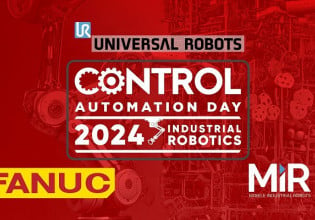A
HI,
CAN YOU GIVE SOME IDEA WHAT TOOLS OR INSTRUMENT TO USE WHEN TROUBLESHOOTING SPECIALLY TO ALL FOUNDATION FIELDBUS INSTRUMENT AND HOW TO USE THE HART 375 FOR TROUBLESHOOTING? AND HOW TO USE A MEGGER AND TK3 BENTLEY NEVADA?
THANK YOU
CAN YOU GIVE SOME IDEA WHAT TOOLS OR INSTRUMENT TO USE WHEN TROUBLESHOOTING SPECIALLY TO ALL FOUNDATION FIELDBUS INSTRUMENT AND HOW TO USE THE HART 375 FOR TROUBLESHOOTING? AND HOW TO USE A MEGGER AND TK3 BENTLEY NEVADA?
THANK YOU