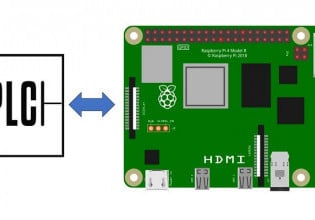Hi all.
I need help with some application, I have a POWERLOGIC PM8000 with this setup:
-Protocol: Modbus RTU
-Baud Rate: 115200
-Unit ID: 1
-RTS Delay: 0.01
-Rx Timeout: 2
-Serial port: 8N2
-RS485 Bias: ON.
I connect this device by RS485 to a Serial to ethernet device, the model is an USR-W610 and the setup is:
-AP Mode
-Data transfer mode: Modbus TCP <=> Modbus RTU
-Baudrate: 115200
-Serial port: 8N2
Note: This device can make a TCP server, the server setup is:
-Mode: Server
-Protocol: TCP
-Port: 502
-TCP Connections: 24
-IP LAN: 192.168.2.58
And the VPN device (Flexy 205) is the modbus master, the setup is:
-Modbus TCP port: 502
-Slave Address(Unit ID): 1
-IP Address: 192.168.2.58
-Poll Rate: 2000 ms
This is all the setup that I made, but isn't work, I don't know what is happening, the error says that is an error frame, I did a registers reading from modbus with a modbus sim (CASModbusScanner) and the message is this:
[15:54:34] <= Response: 01 03 02 00 4B F8 44 00 00 00 00 06 01 03 02 00 4B F8 45 00 00 00 00 06 01 03 02 00 4B F8 46 00 00 00 00 06 01 03 02 00 4B F8 47 00 00 00 00 06 01 03 02 00 4B F8 44 11 00 00 00 03 01 84 01
[15:54:33] => Poll: 01 04 02 69 00 01
[15:53:09] <= Response: 01 03 02 00 4B F8 39 00 00 00 00 06 01 03 02 00 4B F8 3A 00 00 00 00 06 01 03 02 00 4B F8 3B 00 00 00 00 06 01 03 02 00 4B F8 3C 00 00 00 00 06 01 03 02 00 4B F8 3D 00 00 00 00 06 01 03 02 00 4B F8 3E 00 00 00 00 06 01 03 02 00 4B F8 3F 00 00 00 00 06 01 03 02 00 4B F8 40 00 00 00 00 06 01 03 02 00 4B F8 41 00 00 00 00 06 01 03 02 00 4B F8 42 00 00 00 00 06 01 03 02 00 4B F8 43 00 00 00 00 06 01 03 02 00 4B F8
[15:53:09] => Poll: 01 03 02 69 00 01
[15:49:48] <= Response: 01 03 02 00 4B F8 2B 00 00 00 00 06 01 03 02 00 4B F8 2C 00 00 00 00 06 01 03 02 00 4B F8 2D 00 00 00 00 06 01 03 02 00 4B F8 2E 00 00 00 00 06 01 03 02 00 4B F8 2F 00 00 00 00 06 01 03 02 00 4B F8 30 00 00 00 00 06 01 03 02 00 4B F8 31 00 00 00 00 06 01 03 02 00 4B F8 32 00 00 00 00 06 01 03 02 00 4B F8 33 00 00 00 00 06 01 03 02 00 4B F8 34 00 00 00 00 06 01 03 02 00 4B F8 35 00 00 00 00 06 01 03 02 00 4B F8 36 00 00 00 00 06 01 03 02 00 4B F8 37 00 00 00 00 06 01 03 02 00 4B F8 44 0F 00 00 00 06 01 03 02 00 4B F8
[15:49:47] => Poll: 01 03 02 69 00 01
[15:45:58] <= Response: 01 03 02 00 4B F8 18 00 00 00 00 06 01 03 02 00 4B F8 19 00 00 00 00 06 01 03 02 00 4B F8 1A 00 00 00 00 06 01 03 02 00 4B F8 1B 00 00 00 00 06 01 03 02 00 4B F8 1C 00 00 00 00 06 01 03 02 00 4B F8 1D 00 00 00 00 06 01 03 02 00 4B F8 1E 00 00 00 00 06 01 03 02 00 4B F8 1F 00 00 00 00 06 01 03 02 00 4B F8 20 00 00 00 00 06 01 03 02 00 4B F8 21 00 00 00 00 06 01 03 02 00 4B F8 22 00 00 00 00 06 01 03 02 00 4B F8 23 00 00 00 00 06 01 03 02 00 4B F8 24 00 00 00 00 06 01 03 02 00 4B F8 25 00 00 00 00 06 01 03 02 00 4B F8 26 00 00 00 00 06 01 03 02 00 4B F8 27 00 00 00 00 06 01 03 02 00 4B F8 28 00 00 00 00 06 01 03 02 00 4B F8 29 00 00 00 00 06 01 03 02 00 4B F8 2A 00 00 00 00 06 01 03 02 00 4B F8
[15:45:57] => Poll: 01 03 02 69 00 01
[15:40:43] Recv error: Exception Response:
The device responded but with an error instead of data
0x01 - ILLEGAL FUNCTION
The function code received in the query is not an allowable action for the server (or slave). This may be because the function code is only applicable to newer devices, and was not implemented in the unit selected. It could also indicate that the server (or slave) is in the wrong state to process a request of this type, for example because it is unconfigured and is being asked to return register values.
[15:40:11] <= Response: 01 84 01
[15:40:10] => Poll: 01 04 02 69 00 01
[15:40:10] Connect to TCP 192.168.2.58:502 timeout: 3
[15:38:04] Ready…
[15:38:03] Settings file: [C:\Users\Admin\Documents\CAS Modbus Scanner\Settings.xml]
[15:38:03] Debug file: [C:\Users\Admin\Documents\CAS Modbus Scanner\Debuglog.txt]
[15:38:03] Starting up…
I need help with some application, I have a POWERLOGIC PM8000 with this setup:
-Protocol: Modbus RTU
-Baud Rate: 115200
-Unit ID: 1
-RTS Delay: 0.01
-Rx Timeout: 2
-Serial port: 8N2
-RS485 Bias: ON.
I connect this device by RS485 to a Serial to ethernet device, the model is an USR-W610 and the setup is:
-AP Mode
-Data transfer mode: Modbus TCP <=> Modbus RTU
-Baudrate: 115200
-Serial port: 8N2
Note: This device can make a TCP server, the server setup is:
-Mode: Server
-Protocol: TCP
-Port: 502
-TCP Connections: 24
-IP LAN: 192.168.2.58
And the VPN device (Flexy 205) is the modbus master, the setup is:
-Modbus TCP port: 502
-Slave Address(Unit ID): 1
-IP Address: 192.168.2.58
-Poll Rate: 2000 ms
This is all the setup that I made, but isn't work, I don't know what is happening, the error says that is an error frame, I did a registers reading from modbus with a modbus sim (CASModbusScanner) and the message is this:
[15:54:34] <= Response: 01 03 02 00 4B F8 44 00 00 00 00 06 01 03 02 00 4B F8 45 00 00 00 00 06 01 03 02 00 4B F8 46 00 00 00 00 06 01 03 02 00 4B F8 47 00 00 00 00 06 01 03 02 00 4B F8 44 11 00 00 00 03 01 84 01
[15:54:33] => Poll: 01 04 02 69 00 01
[15:53:09] <= Response: 01 03 02 00 4B F8 39 00 00 00 00 06 01 03 02 00 4B F8 3A 00 00 00 00 06 01 03 02 00 4B F8 3B 00 00 00 00 06 01 03 02 00 4B F8 3C 00 00 00 00 06 01 03 02 00 4B F8 3D 00 00 00 00 06 01 03 02 00 4B F8 3E 00 00 00 00 06 01 03 02 00 4B F8 3F 00 00 00 00 06 01 03 02 00 4B F8 40 00 00 00 00 06 01 03 02 00 4B F8 41 00 00 00 00 06 01 03 02 00 4B F8 42 00 00 00 00 06 01 03 02 00 4B F8 43 00 00 00 00 06 01 03 02 00 4B F8
[15:53:09] => Poll: 01 03 02 69 00 01
[15:49:48] <= Response: 01 03 02 00 4B F8 2B 00 00 00 00 06 01 03 02 00 4B F8 2C 00 00 00 00 06 01 03 02 00 4B F8 2D 00 00 00 00 06 01 03 02 00 4B F8 2E 00 00 00 00 06 01 03 02 00 4B F8 2F 00 00 00 00 06 01 03 02 00 4B F8 30 00 00 00 00 06 01 03 02 00 4B F8 31 00 00 00 00 06 01 03 02 00 4B F8 32 00 00 00 00 06 01 03 02 00 4B F8 33 00 00 00 00 06 01 03 02 00 4B F8 34 00 00 00 00 06 01 03 02 00 4B F8 35 00 00 00 00 06 01 03 02 00 4B F8 36 00 00 00 00 06 01 03 02 00 4B F8 37 00 00 00 00 06 01 03 02 00 4B F8 44 0F 00 00 00 06 01 03 02 00 4B F8
[15:49:47] => Poll: 01 03 02 69 00 01
[15:45:58] <= Response: 01 03 02 00 4B F8 18 00 00 00 00 06 01 03 02 00 4B F8 19 00 00 00 00 06 01 03 02 00 4B F8 1A 00 00 00 00 06 01 03 02 00 4B F8 1B 00 00 00 00 06 01 03 02 00 4B F8 1C 00 00 00 00 06 01 03 02 00 4B F8 1D 00 00 00 00 06 01 03 02 00 4B F8 1E 00 00 00 00 06 01 03 02 00 4B F8 1F 00 00 00 00 06 01 03 02 00 4B F8 20 00 00 00 00 06 01 03 02 00 4B F8 21 00 00 00 00 06 01 03 02 00 4B F8 22 00 00 00 00 06 01 03 02 00 4B F8 23 00 00 00 00 06 01 03 02 00 4B F8 24 00 00 00 00 06 01 03 02 00 4B F8 25 00 00 00 00 06 01 03 02 00 4B F8 26 00 00 00 00 06 01 03 02 00 4B F8 27 00 00 00 00 06 01 03 02 00 4B F8 28 00 00 00 00 06 01 03 02 00 4B F8 29 00 00 00 00 06 01 03 02 00 4B F8 2A 00 00 00 00 06 01 03 02 00 4B F8
[15:45:57] => Poll: 01 03 02 69 00 01
[15:40:43] Recv error: Exception Response:
The device responded but with an error instead of data
0x01 - ILLEGAL FUNCTION
The function code received in the query is not an allowable action for the server (or slave). This may be because the function code is only applicable to newer devices, and was not implemented in the unit selected. It could also indicate that the server (or slave) is in the wrong state to process a request of this type, for example because it is unconfigured and is being asked to return register values.
[15:40:11] <= Response: 01 84 01
[15:40:10] => Poll: 01 04 02 69 00 01
[15:40:10] Connect to TCP 192.168.2.58:502 timeout: 3
[15:38:04] Ready…
[15:38:03] Settings file: [C:\Users\Admin\Documents\CAS Modbus Scanner\Settings.xml]
[15:38:03] Debug file: [C:\Users\Admin\Documents\CAS Modbus Scanner\Debuglog.txt]
[15:38:03] Starting up…