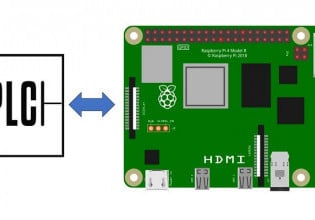B
Hi all,
I'm trying to insert a Siemens Touch panel TP170A into a profibus network of 15 slaves and a Siemens Master CP342-5.
I have configured the touch panel in Protool but cannot get the corresponding profibus address to that which I've configured in the hardware of the master station. I used the HMI TP170B/OP170 choice from the hardware catalogue to insert the touch panel as a slave on the network. Is this the correct GSD file as I cannot find a seperate one for the TP170A on "www.profibus.com":http://www.profibus.com ?
Regards,
Brian
I'm trying to insert a Siemens Touch panel TP170A into a profibus network of 15 slaves and a Siemens Master CP342-5.
I have configured the touch panel in Protool but cannot get the corresponding profibus address to that which I've configured in the hardware of the master station. I used the HMI TP170B/OP170 choice from the hardware catalogue to insert the touch panel as a slave on the network. Is this the correct GSD file as I cannot find a seperate one for the TP170A on "www.profibus.com":http://www.profibus.com ?
Regards,
Brian