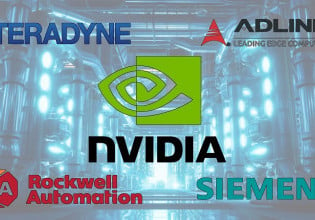communication issue
- Thread starter rakpoly27
- Start date
Scroll to continue with content
Modbus is NEVER plug 'n play. Never ever. Modbus is always a project.
A Modbus slave is pretty passive. The slave just executes the tasks that the Master tells it to execute and replies with a confirming message.
So if you changed PLCs and can not talk to the same temp scanner as before, then the problem lies in the programming or the wiring on the PLC side.
So put on your project hat and start from the beginning.
Lots of things can go wrong:
- connection to the correct serial port
- wiring of the serial port
- whether the 485 driver lines on the new PLC are the same polarity as the old PLC or swapped.
- wrong slave node address
- wrong serial settings (baud rate, word size should be 8 bits, parity)
- wrong function code
- different method of how the slave register is specified, hex or decimal, zero vs one-based numbering, whether the register includes the leading numeral defining the memory area.
- how the master defines the registers where the received reside in sufficient quantity
- too little wait time before the master times out waiting for slave reply.
- method of triggering a Modbus master poll
- and at least a dozen others.
A Modbus slave is pretty passive. The slave just executes the tasks that the Master tells it to execute and replies with a confirming message.
So if you changed PLCs and can not talk to the same temp scanner as before, then the problem lies in the programming or the wiring on the PLC side.
So put on your project hat and start from the beginning.
Lots of things can go wrong:
- connection to the correct serial port
- wiring of the serial port
- whether the 485 driver lines on the new PLC are the same polarity as the old PLC or swapped.
- wrong slave node address
- wrong serial settings (baud rate, word size should be 8 bits, parity)
- wrong function code
- different method of how the slave register is specified, hex or decimal, zero vs one-based numbering, whether the register includes the leading numeral defining the memory area.
- how the master defines the registers where the received reside in sufficient quantity
- too little wait time before the master times out waiting for slave reply.
- method of triggering a Modbus master poll
- and at least a dozen others.
sir please find attached pdf file.
Attachments
-
776.3 KB Views: 11
Why was the scanner replaced while it was still working? If not, how do you know that communications link (wiring, PLC comm port) is functional?
The problem could some difference between the new scanner and the old scanner. Is the new scanner at Modbus node address 1? Did the wiring change? Did the person who changed the wiring change it correctly?
Does the scanner have the Modbus RTU (RS-485) option? Is it enabled?
The problem could some difference between the new scanner and the old scanner. Is the new scanner at Modbus node address 1? Did the wiring change? Did the person who changed the wiring change it correctly?
Does the scanner have the Modbus RTU (RS-485) option? Is it enabled?
So you upgraded your 85XX to a 85XX+ and things stopped working. I'm assuming that the old 85XX is off of the network while you are trying to communicate with the 85XX+.
Has the new 85XX+ been configured to the same settings as the old 85XX?
Does the new 85XX+ use the same network IDs as the old 85XX> I noticed that the network ID in the first statement was #1 and the Slave ID in the second Modbus statement was #1 as well. Seems strange.
Is your new 85XX+ set up for Modbus RTU? The Unitronics PLC appears to require it.
Is the memory map of the new 85XX+ compatible with the old 85XX? There will most likely be differences from minor additions to entire changes to the map. The Modbus map starts on page #65 of the 85XX+ manual
When this happens (as it always does), it's helpful to use a Modbus test program such as "Simply Modbus" https://www.simplymodbus.ca/RTUmaster.htm
Please keep us posted.
John
Has the new 85XX+ been configured to the same settings as the old 85XX?
Does the new 85XX+ use the same network IDs as the old 85XX> I noticed that the network ID in the first statement was #1 and the Slave ID in the second Modbus statement was #1 as well. Seems strange.
Is your new 85XX+ set up for Modbus RTU? The Unitronics PLC appears to require it.
Is the memory map of the new 85XX+ compatible with the old 85XX? There will most likely be differences from minor additions to entire changes to the map. The Modbus map starts on page #65 of the 85XX+ manual
When this happens (as it always does), it's helpful to use a Modbus test program such as "Simply Modbus" https://www.simplymodbus.ca/RTUmaster.htm
Please keep us posted.
John
Thank you, you made my day. If I want to know more, I will message you.So you upgraded your 85XX to a 85XX+ and things stopped working. I'm assuming that the old 85XX is off of the network while you are trying to communicate with the 85XX+.
Has the new 85XX+ been configured to the same settings as the old 85XX?
Does the new 85XX+ use the same network IDs as the old 85XX> I noticed that the network ID in the first statement was #1 and the Slave ID in the second Modbus statement was #1 as well. Seems strange.
Is your new 85XX+ set up for Modbus RTU? The Unitronics PLC appears to require it.
Is the memory map of the new 85XX+ compatible with the old 85XX? There will most likely be differences from minor additions to entire changes to the map. The Modbus map starts on page #65 of the 85XX+ manual
When this happens (as it always does), it's helpful to use a Modbus test program such as "Simply Modbus" https://www.simplymodbus.ca/RTUmaster.htm
Please keep us posted.
John
Great to hear!, and I would love to know more.Thank you, you made my day. If I want to know more, I will message you.
SureGreat to hear!, and I would love to know more.
| Thread starter | Similar threads | Forum | Replies | Date |
|---|---|---|---|---|
| M | SMC Communication issue | Motion Control | 0 | |
| M | Communication issue Intouch - Schneider M580 | Modbus | 2 | |
| A | Delta plc Communication Issue | Programmable Logic Controller - PLC | 1 | |
|
|
Issue in Modbus Multidrop communication over RS485 2 wire bus | Modbus | 3 | |
| V | Issue with Modbus Communication | Modbus | 1 |