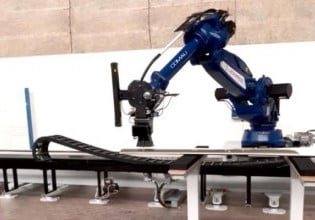M
Hi everyone,
My problem is quite difficult to understand.
I'm using a PIC burner that works with RS-232 lines (Vpp:TX, write data TR, read data from PIC:CTS, clock:RTS). This is a really simple circuit that involves few parts (NPN, PNP, Max232, CD4049). The software used to burn the PIC is WinPic800 v3.59
TR, read data from PIC:CTS, clock:RTS). This is a really simple circuit that involves few parts (NPN, PNP, Max232, CD4049). The software used to burn the PIC is WinPic800 v3.59
It works fine on desktop computers (Windows 98, XP). But it doesn't work on my Compaq laptop (Armada E500, Windows 98). I guess that baud rate, stop bits etc, are not involved in the serial comm. because the USART is used differently. This is not a standrad RS232 comm. So, it seems to be a driver problem (related to hardware). Does anyone can give me some hints?
Mike
My problem is quite difficult to understand.
I'm using a PIC burner that works with RS-232 lines (Vpp:TX, write data
It works fine on desktop computers (Windows 98, XP). But it doesn't work on my Compaq laptop (Armada E500, Windows 98). I guess that baud rate, stop bits etc, are not involved in the serial comm. because the USART is used differently. This is not a standrad RS232 comm. So, it seems to be a driver problem (related to hardware). Does anyone can give me some hints?
Mike