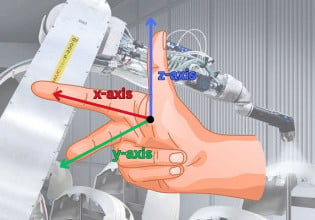P
I`m currently doing a project involving the Omron plc model CQM1-CPU43-E using programming console model PR001 and ac servo motor driver model R88D-UEP04H, ac servo motor model R88M-UE10030H-S1, connector terminal conversion unit model XW2B-40F5-P. I try to design a 2 axis robot using this component by using PID control of the movement of this robot.
My problem is I connect the control cabel model R88A-CTU001N from the servo motor driver to the connector terminal conversion unit and I solder myself a cable connecting the connector terminal conversion unit to the pulse I/O board of the plc. I connect the pin 15 and 12 of the port 1 of pulse I/O board to the 24 V power supply. Then, I connect pin 13 to pin 3 and pin 14 to pin 1 of
connector terminal conversion unit. I do not know whether this connection is correct for a 24 V power supply, please help me.
After that, I try to program the plc with function puls(65), there are P, C, N in this function. What do these means and how to program it. I had the same problem with function sped(64), where I do not know how to program P, M, F.
Lastly, how to combine these function with PID control. Can someone please show me how to do the ladder diagram, give me some example. In addition, do I need to set the PC setup in order to program these function?
Thanks.
My problem is I connect the control cabel model R88A-CTU001N from the servo motor driver to the connector terminal conversion unit and I solder myself a cable connecting the connector terminal conversion unit to the pulse I/O board of the plc. I connect the pin 15 and 12 of the port 1 of pulse I/O board to the 24 V power supply. Then, I connect pin 13 to pin 3 and pin 14 to pin 1 of
connector terminal conversion unit. I do not know whether this connection is correct for a 24 V power supply, please help me.
After that, I try to program the plc with function puls(65), there are P, C, N in this function. What do these means and how to program it. I had the same problem with function sped(64), where I do not know how to program P, M, F.
Lastly, how to combine these function with PID control. Can someone please show me how to do the ladder diagram, give me some example. In addition, do I need to set the PC setup in order to program these function?
Thanks.