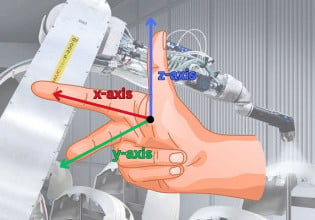H
Hi all:
I have a two NT4 Workstation machine system running a different OPC Server each one and I need to monitor all variables from the two PCs. Recently I read in some place that I can use DCOM without using a NT server for security, I remember I must use regedit instead of dcomcnfg for the configuration of DCOM but I dont know which keys I have to modify.
Does anyone have any documentation about this procedure or know how to do it ?
Thanks
Ing. Hanoi Santos Hung
Dpto Sistemas Digitales 3
Instituto Central de Investigacion Digital
e-mail : [email protected]
I have a two NT4 Workstation machine system running a different OPC Server each one and I need to monitor all variables from the two PCs. Recently I read in some place that I can use DCOM without using a NT server for security, I remember I must use regedit instead of dcomcnfg for the configuration of DCOM but I dont know which keys I have to modify.
Does anyone have any documentation about this procedure or know how to do it ?
Thanks
Ing. Hanoi Santos Hung
Dpto Sistemas Digitales 3
Instituto Central de Investigacion Digital
e-mail : [email protected]