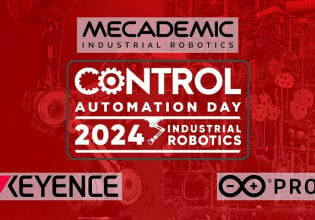P
Hi Friends,
I am implementing the Diagnostic function (08) for sub-function code 00 01. what is "Continue on Error" and "Stop on Error" mode in Modbus.
Thank you,
Prasanth M V
prasanthmv [at] ushustech.com
I am implementing the Diagnostic function (08) for sub-function code 00 01. what is "Continue on Error" and "Stop on Error" mode in Modbus.
Thank you,
Prasanth M V
prasanthmv [at] ushustech.com