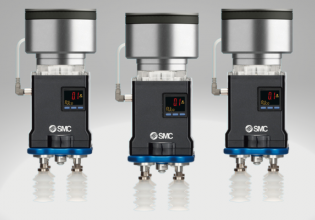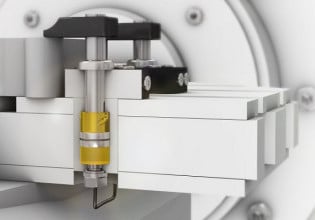S
We are using TSX57 2634M Premium PLC with integrated Ethernet port. I configured I/O Scanning feature to get information from other PLCs.
How can I know that Ethernet connections to some PLCs are broken now (i.e., those PLCs are turned off)? Are there any diagnostic bits?
Thanks for your replies.
How can I know that Ethernet connections to some PLCs are broken now (i.e., those PLCs are turned off)? Are there any diagnostic bits?
Thanks for your replies.