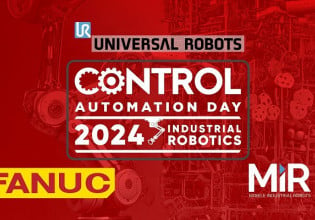T
I want to know how to dial up a phone when a certain alarm triggers in my HMI. There is a script that can direct the HMI to run a certain file or files when invoked. I could have use the dial-up program of the Windows but you still need
to press the ENTER key in order to dial it and this can not be done in the script of the HMI (I am actually using an InTouch software). Is there a way to auto press the ENTER key? Or do I need another program to use this feature? Please help!
Ting
to press the ENTER key in order to dial it and this can not be done in the script of the HMI (I am actually using an InTouch software). Is there a way to auto press the ENTER key? Or do I need another program to use this feature? Please help!
Ting