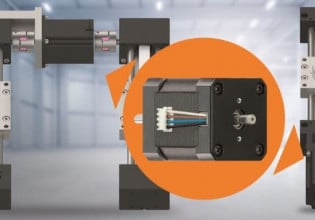E
I have the following configuration
1. tsx3721/ tsx5720 schneider PLCs (either one of them is used)
2. tsx scp 114 pcmcia card
3. TSXSCPCM4030 connection cable
4. TSXPACC01 connection box
5. TSXPCX1031 connection cable
6. Pc
I' am pretty sure that the configuration is correct at both ends.
On linux using libmodbus and a different s/w on windows, i can't communicate with the plc.
Could you please help me troubleshoot my configuration
Kind regards
1. tsx3721/ tsx5720 schneider PLCs (either one of them is used)
2. tsx scp 114 pcmcia card
3. TSXSCPCM4030 connection cable
4. TSXPACC01 connection box
5. TSXPCX1031 connection cable
6. Pc
I' am pretty sure that the configuration is correct at both ends.
On linux using libmodbus and a different s/w on windows, i can't communicate with the plc.
Could you please help me troubleshoot my configuration
Kind regards