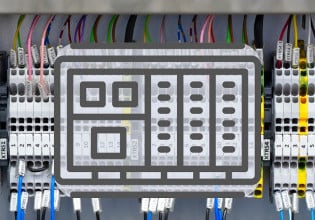D
I am using Excel with VBA to poll a CLX plc (actually five). If the DDE link is frozen or not responding while I am polling data, I want to be able to close the application. Any ideas? I was thinking of a while loop to put around the whole routine but am open to other ways.