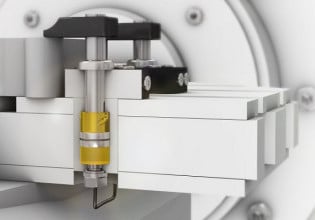K
I am trying to read parameters into a PLC from a VFD (such as current, output frequency...) using explicit messaging. I want to be able to display the parameters of a drive, using an HMI.
Does anyone have experience doing this?
Does anyone have experience doing this?