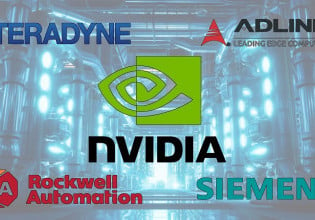D
I have WinCC V6.0 HMI for process control. My application generates trends using Trend control function in WinCC. I need to export these trend data to Microsoft Excel. How can I do that? I have read in WinCC Help that it can be done using OPC, but could not get it. Can somebody explain it, please?