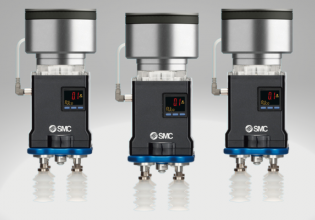Good day all.
I need assistance fixing this address error on my OP7 after a new program was downloaded to the HMI. The HMI was connected to the PLC and this message came up. "$551 AS Address 4 not possible"
I need assistance fixing this address error on my OP7 after a new program was downloaded to the HMI. The HMI was connected to the PLC and this message came up. "$551 AS Address 4 not possible"
Attachments
-
28.8 KB Views: 3