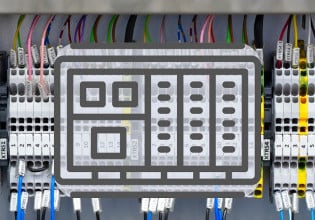C
Hi there,
I'm trying to build a level monitoring system for a few tanks we have in here. The idea is to use laser or ultrasonic sensors. The sensors I'm studying at the moment has a RS422 output or a analog 4-20mA, 0-10v.
We will develop a custom application to monitor the tanks level and create reports but the thing is, this application has to get the sensors reading through Ethernet and the data must be XML.
So, is there any kind of gateway or something like that, that i can use as a bridge between the sensors and the local network, that will translate the readings to XML?
A PLC with this functionality would be great, since we would be able to use it (the same PLC) to other future automation needs.
But note that for this level monitoring, actualy there's no other function besides reading the levels.
Hope somebody can point me to a right direction.
Thanks in advance.
I'm trying to build a level monitoring system for a few tanks we have in here. The idea is to use laser or ultrasonic sensors. The sensors I'm studying at the moment has a RS422 output or a analog 4-20mA, 0-10v.
We will develop a custom application to monitor the tanks level and create reports but the thing is, this application has to get the sensors reading through Ethernet and the data must be XML.
So, is there any kind of gateway or something like that, that i can use as a bridge between the sensors and the local network, that will translate the readings to XML?
A PLC with this functionality would be great, since we would be able to use it (the same PLC) to other future automation needs.
But note that for this level monitoring, actualy there's no other function besides reading the levels.
Hope somebody can point me to a right direction.
Thanks in advance.