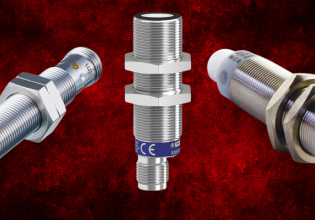D
I am using a desktop computer com 1 port to communicate to a GE-Fanuc 90-30 PLC. We are also using the same com port to communicate with a Automation Direct-EZ Touch Operator Interface. These are being used in a classroom setting and causes students to have to switch cables on a regular basis. Is there a device that will allow the connection of the devices without having to change the cables? Allen Bradley has such a device (AIC).
Dolph
Dolph