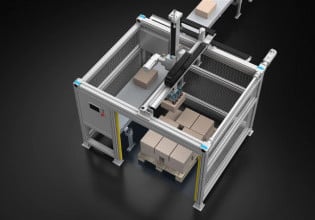B
OK…I’m an electrician, not a control technician…not that it would stops me from working on the stuff, but I admit to being on more than one learning curve…this week it’s been trying to figure out what’s wrong with one particular UDC 3000.
The application is simple…maintaining the level of a 400-acre lake…the system is comprised of a MTU (Control Microsystems TeleSAFE Micro 16) located at the Marina (near the dam) and a RTU located at the head gate. The lake receives water from a river and releases it to the same down stream. There are UDC 3000’s at both ends, however as the set point is managed by Lookout, the controllers just provide local control and display the set point and gate opening – the system was designed to have the controllers maintain the set point, but with Lookout they are redundant.
This is where it gets really simple – the set point is the gate position, not the flow or rainfall or some other more worthy variable. Open the gate x amount for x period.
The UDC 3000 at the head gate long ago had the input disconnected – presumably to solve the same problem I having. It appears as if the value in the UDC 3000 at the Marina had its value changed – there was a com failure (loose cable) and some undetermined fiddling took place. Now when the UDC 3000 is in Auto it interferes with the Lookout programming. I have recorded all of the settings in the controller and referred to the documentation (the only available documentation is for the UDC3300…apparently close enough).
This is where being a sparky, not a propeller head comes in…I’m having trouble making sense of the documentation…I think is assumes that you have to know something about what your doing. What I need to identify is the value that drives the output…. so I can put it to sleep. I believe it is SP HiLIM, but I want to be sure as I intend to write up the procedure to save the next poor fool that time and hair pulling.
The application is simple…maintaining the level of a 400-acre lake…the system is comprised of a MTU (Control Microsystems TeleSAFE Micro 16) located at the Marina (near the dam) and a RTU located at the head gate. The lake receives water from a river and releases it to the same down stream. There are UDC 3000’s at both ends, however as the set point is managed by Lookout, the controllers just provide local control and display the set point and gate opening – the system was designed to have the controllers maintain the set point, but with Lookout they are redundant.
This is where it gets really simple – the set point is the gate position, not the flow or rainfall or some other more worthy variable. Open the gate x amount for x period.
The UDC 3000 at the head gate long ago had the input disconnected – presumably to solve the same problem I having. It appears as if the value in the UDC 3000 at the Marina had its value changed – there was a com failure (loose cable) and some undetermined fiddling took place. Now when the UDC 3000 is in Auto it interferes with the Lookout programming. I have recorded all of the settings in the controller and referred to the documentation (the only available documentation is for the UDC3300…apparently close enough).
This is where being a sparky, not a propeller head comes in…I’m having trouble making sense of the documentation…I think is assumes that you have to know something about what your doing. What I need to identify is the value that drives the output…. so I can put it to sleep. I believe it is SP HiLIM, but I want to be sure as I intend to write up the procedure to save the next poor fool that time and hair pulling.