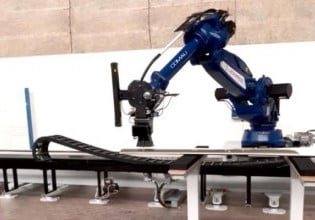E
Hello all,
this is my first post to the forum. I bought an old Honeywell UDC3000 from eBay but I'm having some problems with the setup and configuration.
I downloaded the manual and it says to press the SETUP key to cycle through the menus. However when I press the key it only goes through two options, TUNING and SP RAMP. It just keeps repeating those two. How can I get to the other options or do a factory reset? The manual doesn't mention any kind of reset.
this is my first post to the forum. I bought an old Honeywell UDC3000 from eBay but I'm having some problems with the setup and configuration.
I downloaded the manual and it says to press the SETUP key to cycle through the menus. However when I press the key it only goes through two options, TUNING and SP RAMP. It just keeps repeating those two. How can I get to the other options or do a factory reset? The manual doesn't mention any kind of reset.