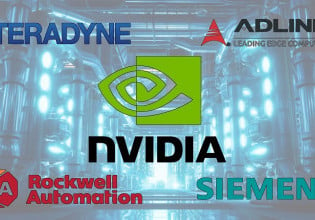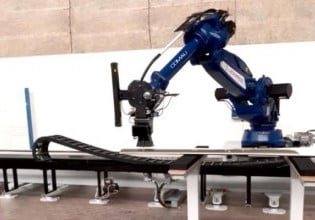H
How painful will it be to have to remember to reset the Program Mode state of each output to Hold Last State each time you download to the PLC and then back to Safe State? Our company uses a VPN to change programs on PLCs out in the field. I'm trying to prevent undesirable actions when going back to run mode. Yes, I'm a novice of AB. Call me a JEEP! Just enough education to pass!