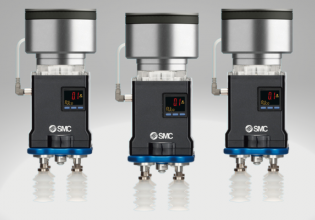T
hi all;
please i need your experience. i need to add event or i have signal for example L4DLNT;
i find the signal in toolbox so in pins i activate EVent
after that i will validate and build and download the application and before i put into data base; i will open the hmb file to put and get from data base; when i finish istop the tci and restart the cimplicity
please can you help me is correct these procedure or no?
other case: every trip i have ground alarm 1ALM BATTERY 125VDC GROUND AND other alarm is: ALM ALARM XMIT SUSPENDED. CPU SWITCHED. Our engineers check can not find what is the problem of the ground if the problem is in the PDM or in some card (truly....)
please can you help me
please i need your experience. i need to add event or i have signal for example L4DLNT;
i find the signal in toolbox so in pins i activate EVent
after that i will validate and build and download the application and before i put into data base; i will open the hmb file to put and get from data base; when i finish istop the tci and restart the cimplicity
please can you help me is correct these procedure or no?
other case: every trip i have ground alarm 1ALM BATTERY 125VDC GROUND AND other alarm is: ALM ALARM XMIT SUSPENDED. CPU SWITCHED. Our engineers check can not find what is the problem of the ground if the problem is in the PDM or in some card (truly....)
please can you help me