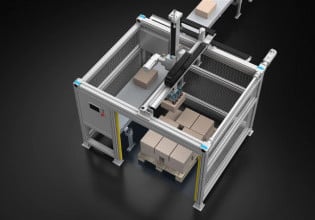B
Hello Control,
I am definitely not on par with any of your knowledge of HMI automation or even computers in general. That said, please don't be upset if the following seems poorly explained. I am trying my best.
I created a huge problem with an industrial inline machine at my company. Basically, we were running the "Interact" HMI software, which was run from a DOS runtime environment on Windows XP. This worked fine for many years, so although I know XP is not ideal for DOS emulation, it has worked for upwards of 10 years leading up to this incident. I tried to boot it up one day, and somehow messed up the computer-PLC interface. I literally clicked the wrong thing once. I opened the driver instead of just running the emulator, and somehow messed up the whole interface.
The computer connects to the PLC using a RS-232 serial connector and the PLC is a TI-545. The driver we are running is a TI Series 500 that was originally provided by Interact years ago. I have a STRONG feeling that the driver is the source of the problem here.
So, right now, after many hours of troubleshooting, I have managed to get the emulator working, but I cannot get full/correct communication from the PLC back to the computer. For example, I can turn certain parts of the machine on/off, yet the computer will not display temperatures of different baths or conveyor speed, etc. This is especially a problem because alarms would not be triggered if I were to say, turn on a heater in one of the baths. The feedback loop is not functional so eventually the heater would just burn down the machine, which is most definitely something I am trying to avoid.
I know that this is all probably vague but is there something I could try? I have tried changing the COM port (COM1 controls parts of the machine but doesn't get correct feedback, and COM3 can't control anything but gets a lot of feedback that is all wrong.COMS 2/4 simply will cause the DOS emulator to fail upon startup) and the Baud Rate (9600 seems best and was default). I have also tried lots of other drivers, but I am fairly certain that this TI Series 500 is the right driver (since the PLC is a TI 545).
Anyone have any experience with Interact or any ideas at all? Seriously guys, I'm desperate. I am quite young and the last thing I want with my company is this expense to my name.
I am quite young and the last thing I want with my company is this expense to my name.
I am happy to post screenshots of the software/hardware /machine/anything if that will help.
I am definitely not on par with any of your knowledge of HMI automation or even computers in general. That said, please don't be upset if the following seems poorly explained. I am trying my best.
I created a huge problem with an industrial inline machine at my company. Basically, we were running the "Interact" HMI software, which was run from a DOS runtime environment on Windows XP. This worked fine for many years, so although I know XP is not ideal for DOS emulation, it has worked for upwards of 10 years leading up to this incident. I tried to boot it up one day, and somehow messed up the computer-PLC interface. I literally clicked the wrong thing once. I opened the driver instead of just running the emulator, and somehow messed up the whole interface.
The computer connects to the PLC using a RS-232 serial connector and the PLC is a TI-545. The driver we are running is a TI Series 500 that was originally provided by Interact years ago. I have a STRONG feeling that the driver is the source of the problem here.
So, right now, after many hours of troubleshooting, I have managed to get the emulator working, but I cannot get full/correct communication from the PLC back to the computer. For example, I can turn certain parts of the machine on/off, yet the computer will not display temperatures of different baths or conveyor speed, etc. This is especially a problem because alarms would not be triggered if I were to say, turn on a heater in one of the baths. The feedback loop is not functional so eventually the heater would just burn down the machine, which is most definitely something I am trying to avoid.
I know that this is all probably vague but is there something I could try? I have tried changing the COM port (COM1 controls parts of the machine but doesn't get correct feedback, and COM3 can't control anything but gets a lot of feedback that is all wrong.COMS 2/4 simply will cause the DOS emulator to fail upon startup) and the Baud Rate (9600 seems best and was default). I have also tried lots of other drivers, but I am fairly certain that this TI Series 500 is the right driver (since the PLC is a TI 545).
Anyone have any experience with Interact or any ideas at all? Seriously guys, I'm desperate.
I am happy to post screenshots of the software/hardware /machine/anything if that will help.