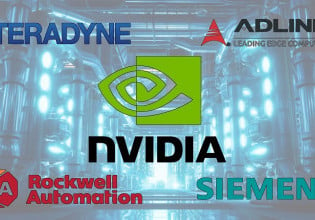P
Hi All, During our recent project we developed quite complex control program, using Labview 6i running under Microsoft Windows NT 4. The Labview application being run consists of 8 TCP/IP ports (configured as clients), providing continuous two way communication, and extensive GUI display, which is also updated continuously. The application runs on Pentium 3(550MHz) based machine. We run into rather serious problems during development with performance of application and with general stability of system. When checked the memory usage remains static, and the CPU usage cycles between 40% and 2 %. In an attempt to compare operating systems we tried to run this application - using Labview for Linux - under Red Hat Linux 6.1. The code is identical on both platforms. Running under Linux, the memory usage also remains static, but the CPU usage is approximately 1% - 2% only. So far there were no problems with stability. Both operating systems were configured as a standard workstation. The memory and CPU were monitored using the standard task managers that are supplied with the platforms. Test were conducted as a part of development cycle, not in operation environment. We are stunned by the difference in CPU usage - if our results are correct they could easily explain difficulties of NT. They would also indicate that using Linux we do not have to worry about streamlining of Labview code. We can add ten times more similar functionality (or so) to application instead... It really sounds too good to be true, are we missing something? Are there better ways how to compare both OS with Labview? Any other comments, please? Petr Baum [email protected] Kevin Lodewyks [email protected] --------------------------------------------------------------- Niksar Pty Ltd Unit 135/45 Gilby Rd, Mount Waverley, 3149 Phone: +61-3-9558 9924 Fax: +61-3-9558 9927 www.niksar.com.au ====================================