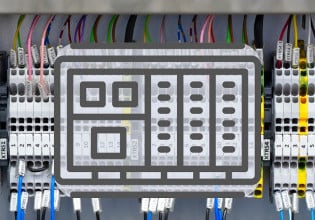L
We keep on getting an LCN suspect alarm when ever we connect the APP-NOde (tpn server ) to the LCN. We first thought it could be due to alot of requests being made by the TPN via the OPC Optimizer. After reducing the requests and extreme optimization, we still got the suspect alarm.
The app-node is the last node before there is a conversion from coaxial to optic fibre and the following node is around 2 km away. We keep getting the alarm on LCNA .A further analysis revealed that LCNA (optic fibre part) is 1 km longer than LCNB.
Any ideas why we keep getting this suspect alarm. Could it be from the optimizer or app-node
Any suggestions would be appreciated.
The app-node is the last node before there is a conversion from coaxial to optic fibre and the following node is around 2 km away. We keep getting the alarm on LCNA .A further analysis revealed that LCNA (optic fibre part) is 1 km longer than LCNB.
Any ideas why we keep getting this suspect alarm. Could it be from the optimizer or app-node
Any suggestions would be appreciated.