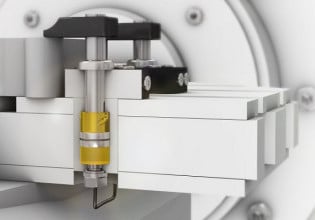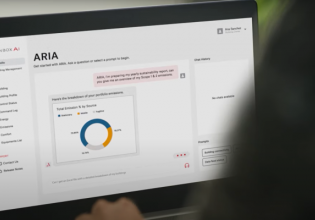K
Dear Mr. Markvguy,
I have setup one trainer in Lab with the below configuration.
But the trainer shows the following status on C core in IO_STATUS of 186 MONITOR onLCC Display
DCC-00
LCC-A4
TCC-A4
IOMA-A3
Trainer is in A4 mode(both cores).
I just know that DCC-00 means it is unable to communicate with the card. I've checked the power cables also the ribbon cables are new(almost all the material i.e cards, proms, cables used are new). What could be the problem?Is there any parameter settings required?
We have been trying to solve this problem, but its not coming up. Your help would be highly appriciated.
Thanks.
I have setup one trainer in Lab with the below configuration.
But the trainer shows the following status on C core in IO_STATUS of 186 MONITOR onLCC Display
DCC-00
LCC-A4
TCC-A4
IOMA-A3
Trainer is in A4 mode(both cores).
I just know that DCC-00 means it is unable to communicate with the card. I've checked the power cables also the ribbon cables are new(almost all the material i.e cards, proms, cables used are new). What could be the problem?Is there any parameter settings required?
We have been trying to solve this problem, but its not coming up. Your help would be highly appriciated.
Thanks.