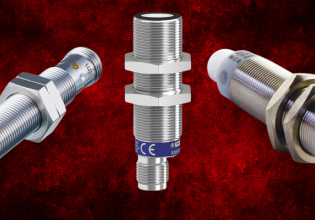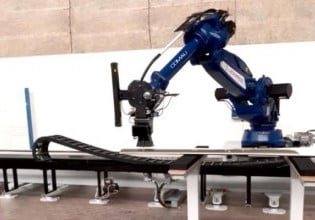K
MarkVI Symplex control panel is facing a problem to get the control/equal state.
UCVE diagnostic shows two errors as follows:
- Fault code 99: Dual port initialization timout. Check clock source.
- Fault code 74: Startup application code loader fault 209.
Additional information:
VCMI it's a new one.
UCVE it's a new one.
I already tried:
-Downloading runtime, then reboot R and VPRO.
-Downloadind application code, then reboot R and VPROM
It's not possible to establish communication with VCMI ir order to see diagnostics, neither to download configuration/firmware.
Appreciate your help!
UCVE diagnostic shows two errors as follows:
- Fault code 99: Dual port initialization timout. Check clock source.
- Fault code 74: Startup application code loader fault 209.
Additional information:
VCMI it's a new one.
UCVE it's a new one.
I already tried:
-Downloading runtime, then reboot R and VPRO.
-Downloadind application code, then reboot R and VPROM
It's not possible to establish communication with VCMI ir order to see diagnostics, neither to download configuration/firmware.
Appreciate your help!