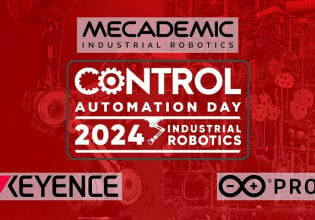A
I would like to establish a communication between a Mitsubishi PLC and Citect 5.40.
The PLC has the "QJ71E71-100" Ethernet Module
and a Q06h (Q Series) CPU.
In Citect 5.40 Help, there is a Chapter "I/O Devices - Mitsubishi - Melsec Q Series PLCs.
But in there, they describe a QnA Connection
with AJ71QE71, or AJ71QE71-B5, A1SJ71QE71-B2
and A1SJ71QE71-B5 Ethernet interface modules;
but not "QJ71E71-100".
Also, they have an Example PLC Program for enabling the Ethernet Module, but its
also old-fashioned since it is for QnA and not for Q Series.
I set up a Communication with a TCPIP Board, and an I/O Device with the "MELSCQNA"
Protocol,and some Data Points. Compile works without errors, but at Citect Runtime
Start, there is a Hardware error (PLC Server I/O Device offline).
In the "Ports Form/ Special Opt" - field, I have entered the IP Address (verified with ping)
of the Ethernet module: 192.168.1.34.
When this failed, I also tried to specify the Port, so I entered 192.168.1.34:5000.
Mitsubishi told me, that for the Q Series I don't have to do any Programming to
get the Ethernet Module talking.
Can anybody confirm if the "QJ71E71-100" Ethernet interface module works with the above
Citect Configuration, or is there a new Citect protocol driver for the Q series available ?
Thanks
Andy
The PLC has the "QJ71E71-100" Ethernet Module
and a Q06h (Q Series) CPU.
In Citect 5.40 Help, there is a Chapter "I/O Devices - Mitsubishi - Melsec Q Series PLCs.
But in there, they describe a QnA Connection
with AJ71QE71, or AJ71QE71-B5, A1SJ71QE71-B2
and A1SJ71QE71-B5 Ethernet interface modules;
but not "QJ71E71-100".
Also, they have an Example PLC Program for enabling the Ethernet Module, but its
also old-fashioned since it is for QnA and not for Q Series.
I set up a Communication with a TCPIP Board, and an I/O Device with the "MELSCQNA"
Protocol,and some Data Points. Compile works without errors, but at Citect Runtime
Start, there is a Hardware error (PLC Server I/O Device offline).
In the "Ports Form/ Special Opt" - field, I have entered the IP Address (verified with ping)
of the Ethernet module: 192.168.1.34.
When this failed, I also tried to specify the Port, so I entered 192.168.1.34:5000.
Mitsubishi told me, that for the Q Series I don't have to do any Programming to
get the Ethernet Module talking.
Can anybody confirm if the "QJ71E71-100" Ethernet interface module works with the above
Citect Configuration, or is there a new Citect protocol driver for the Q series available ?
Thanks
Andy