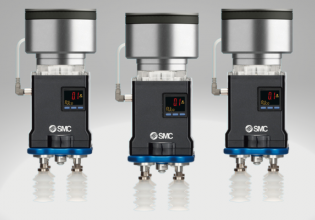On a Mk5 with the (I) using the old IDOS system. When the page for the IOCFG configuration editor is opened an alarm message appears near the bottom on the screen in red saying "Could not allocate 0 x 3926 bytes of memory" (Esc to abort or hit another key to continue). If I continue it opens the editor as normal.
Also in the auto calibration page if any of the control valve options are selected that page normally will show at the top the LVDT values in each core. For some reason for all valves and IGV the S processor has 0.000v as the 0% and 100% position.
Any help on the cause of both these issues and whether they are connected?
Have tried listing parameters, save and exit from IOCFG editor and EEPROM downloading to cores again with reboot but that made no difference.
Also in the auto calibration page if any of the control valve options are selected that page normally will show at the top the LVDT values in each core. For some reason for all valves and IGV the S processor has 0.000v as the 0% and 100% position.
Any help on the cause of both these issues and whether they are connected?
Have tried listing parameters, save and exit from IOCFG editor and EEPROM downloading to cores again with reboot but that made no difference.