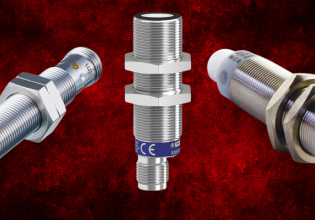G
Hi All
I want to monitor the data from the CPU 314 in Windows. If I have a CP 5613 card and a software SIMATIC NET. Can I monitor or get the CPU data without WinCC? Beside WinCC, does other method do this?
Regards
Gary
I want to monitor the data from the CPU 314 in Windows. If I have a CP 5613 card and a software SIMATIC NET. Can I monitor or get the CPU data without WinCC? Beside WinCC, does other method do this?
Regards
Gary