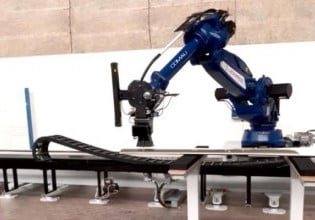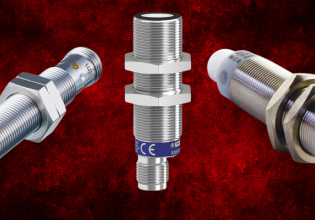E
Prosoft Modbus communication modules for Allen Bradley like MVI56-MCM cause timout problems on multiple slaves RS-485 multipdrop network if slaves are powered off or faulty. Suggest how to nullify/minimize timeout effect on rest of the slaves.
We have extensively been using MVI56-MCM modules for peer to peer communication between Allen Bradley and Hima/ICS/Honeywell etc. As far as peer to peer communication is concerned it works fine but we have been facing problems using this module for multiple slaves on a single multi drop (daisy chain) RS485 network.
For example if we have 10 slaves communicating on RS485 network with MVI56-MCM master, if any of the slaves fails, we get delayed response to the requests from rest of the slaves. The problem worsens if number of devices and the number of non-responding devices increase on the network. The reason behind the problem is believed to be comms timout for a particular slave.
A vendor has advised to use Modbus TCP/IP but there are many other devices like CMAC controllers which work fine even if any of the Modbus slave is turned off or fails to communicate. Similarly, a vendor has written code in co-processor for Allen Bradley PLC-5 which sends Modbus messages on RS485 network but doesn't have the timeout problems as we have in regular MVI modbus comms modules.
Please provide the solution to the problem so that we still could use MVI modules on multipdrop RS485 network.
We have extensively been using MVI56-MCM modules for peer to peer communication between Allen Bradley and Hima/ICS/Honeywell etc. As far as peer to peer communication is concerned it works fine but we have been facing problems using this module for multiple slaves on a single multi drop (daisy chain) RS485 network.
For example if we have 10 slaves communicating on RS485 network with MVI56-MCM master, if any of the slaves fails, we get delayed response to the requests from rest of the slaves. The problem worsens if number of devices and the number of non-responding devices increase on the network. The reason behind the problem is believed to be comms timout for a particular slave.
A vendor has advised to use Modbus TCP/IP but there are many other devices like CMAC controllers which work fine even if any of the Modbus slave is turned off or fails to communicate. Similarly, a vendor has written code in co-processor for Allen Bradley PLC-5 which sends Modbus messages on RS485 network but doesn't have the timeout problems as we have in regular MVI modbus comms modules.
Please provide the solution to the problem so that we still could use MVI modules on multipdrop RS485 network.