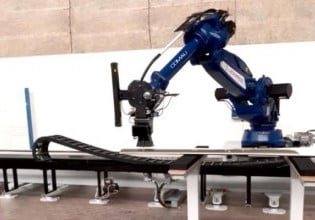D
The VB Winsock control works fine when you need to establish a TCP connection over a local network or between two computers on the open internet. However, when one or both of the computers are behind a firewall Winsock doesn't seem to work at all, at least not the mswinsck.ocx control.
Does anyone know how I could establish a TCP connection through a Firewall using VB? Programs like ICQ and MSN Messenger as well as Peer to Peer programs like Morpheus and Kazaa establish these kind of connections so it definitely is do-able.
Thanks
Dave
Does anyone know how I could establish a TCP connection through a Firewall using VB? Programs like ICQ and MSN Messenger as well as Peer to Peer programs like Morpheus and Kazaa establish these kind of connections so it definitely is do-able.
Thanks
Dave