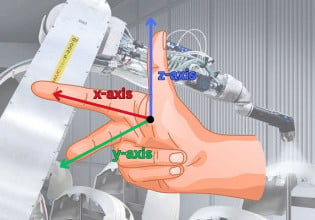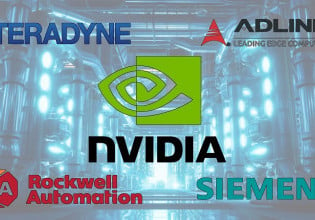J
I'm using Wonderware IO Server OPCLink 8.0, to connect my InTouch application to Schneider OPC Factory Server 3.2.
When I try to connect to remote node on a LAN, I can't use the OPC Browse function with a message:
"Cannot fill list of OPC Servers from remote registry, Access is denied".
But I could browse the local node with OPCLink.
I have configured the DCOM Security settings to allow everyone for Local & Remote access, activation and launch. I don't know what kind of another permission should I configure.
Need any kind of help, please.
When I try to connect to remote node on a LAN, I can't use the OPC Browse function with a message:
"Cannot fill list of OPC Servers from remote registry, Access is denied".
But I could browse the local node with OPCLink.
I have configured the DCOM Security settings to allow everyone for Local & Remote access, activation and launch. I don't know what kind of another permission should I configure.
Need any kind of help, please.