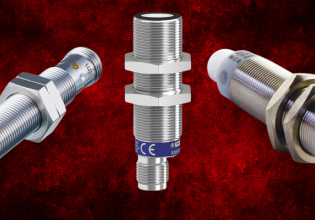A
I am trying to configure the Panelview 1000 to a SLC 5/04 processor on the DH+ communication channel. The PC and SLC are on a RS-232 communication channel, where as Panelview1000 and SLC are on the DH+. When I start up the PC in RSLogix 500, I cannot see the DH+ indicator blinking on the processor. The PanelView, when booted up, gives a communication error. Please help me as to whether my connections are correct or not.