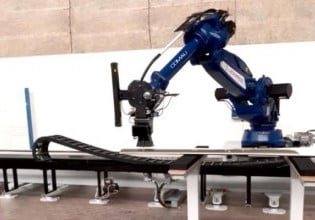P
I have a big problem. I have to use PL7-07 V3.0, that I am using for
programming TSX Nano PLCS, with a new laptop that came with windows XP
professional and the biggest problem at all it does not have serial port
anymore, just an USB to SERIAL adapter. First of all the unitelway
driver that came with the PL707 does not work under XP even on native
serial ports. Now to make it run with a virtual serial port seems to me
a interesting job to do...
Can somebody gave me some hints about this problem?
Thanks
Paul
programming TSX Nano PLCS, with a new laptop that came with windows XP
professional and the biggest problem at all it does not have serial port
anymore, just an USB to SERIAL adapter. First of all the unitelway
driver that came with the PL707 does not work under XP even on native
serial ports. Now to make it run with a virtual serial port seems to me
a interesting job to do...
Can somebody gave me some hints about this problem?
Thanks
Paul