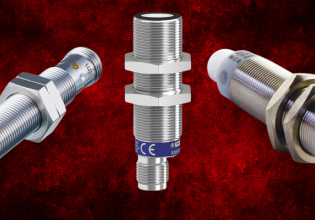Hi, recently I'm getting a chance to play with this HMI which is PFXGP4301TAD and I am new to it, and I would like to communicate with it through modbus TCP, however when i read through the datasheet, i didn't saw anything related to modbus. Is setting up a Modbus server in this HMI possible or do we need an extra device or PLC for it? Can anyone who have experience with this HMI guide me on this ? Thanks
Proface PFXGP4301TAD modbus TCP
- Thread starter LIMTC
- Start date
Scroll to continue with content
Hi
Can you tell us Model maker /manufacturer /OEM of the designated PLC
Cheers,
James
Can you tell us Model maker /manufacturer /OEM of the designated PLC
Cheers,
James
Hi James,Hi
Can you tell us Model maker /manufacturer /OEM of the designated PLC
Cheers,
James
The manufacturer of this HMI is schneider-electric.
Hi LIMTC,
Find here below a link taht can help it is for VIJEO schneider PLC interface, ethernet TCP/IP comm protocol configuration:
https://www.proface.com/support/index?page=content&country=FR&lang=fr&locale=fr_FR&id=FA173893&prd=
I dont know which unit/model you got ....can you specify it..I saw some documents on schneider PLC /Proface COM PROTOCOL...
James
Find here below a link taht can help it is for VIJEO schneider PLC interface, ethernet TCP/IP comm protocol configuration:
https://www.proface.com/support/index?page=content&country=FR&lang=fr&locale=fr_FR&id=FA173893&prd=
I dont know which unit/model you got ....can you specify it..I saw some documents on schneider PLC /Proface COM PROTOCOL...
James
Hi James,Hi LIMTC,
Find here below a lin taht can help it is for VIJEO schneider PLC interface, ethernet TCP/IP comm protocol configuration
I dont know which unit/model you got ....can you specify it..I saw some documents on schneider PLC /Proface COM PROTOCOL...
James
Sorry My bad, the model is Proface PFXGP4301TAD by schneider-electric.
LIMTC
I was asking on PLC maker/Manufactuerer as there is some specifications on COM protocol for each OEM..Hi James,
Sorry My bad, the model is Proface PFXGP4301TAD by schneider-electric.
LIMTC
Oh there wasn't any PLC connected to itI was asking on PLC maker/Manufactuerer as there is some specifications on COM protocol for each OEM..
You mean you trying to connect Pc to HMI... Is that the caseOh there wasn't any PLC connected to it
https://www.proface.com/fr/product/soft/remotehmi_client/lineup
Check this link even its written in French..
Check this link even its written in French..
This link can be the key/solution for this case...
https://novantaims.com/application-note/connecting-proface-hmi/
James
https://novantaims.com/application-note/connecting-proface-hmi/
James
Maybe I need to rephrase my question, I wanted to connect my HMI to network server through Ethernet Port, and communicate through ModBus TCP protocol, and retrieve data from the my PC, so wanted to ask if setting up Modbus server in the HMI is possible? My sincere apologieshttps://www.proface.com/fr/product/soft/remotehmi_client/lineup
Check this link even its written in French..
Check this manual it also contains precious informations on GP PRO EX software setting configuration..
Will check it out! Thank you, James . Appreciate it!Check this manual it also contains precious informations on GP PRO EX software setting configuration..
Hi I work with lots of Pro-face 4201TAD screens daily.
You can configure them for either modbus TCP master or slave. The IP address + subnet mask must be set in the offline menu of the screen (left-bottom right-top intermittent pusing until you can go offline).
If you can tell me what you want or what you want to test, I can make a test-application for GP Pro EX for you that you can load n the screen.
As I said, more dan 10 years of experience with it, so I'm sure I can help you.
Feel free to contact me directly.
You can configure them for either modbus TCP master or slave. The IP address + subnet mask must be set in the offline menu of the screen (left-bottom right-top intermittent pusing until you can go offline).
If you can tell me what you want or what you want to test, I can make a test-application for GP Pro EX for you that you can load n the screen.
As I said, more dan 10 years of experience with it, so I'm sure I can help you.
Feel free to contact me directly.
Dear Patrick, looking for help with Pro-Face HMI, I found this forum. Please find below what I want to do and the issue I am facing.Hi I work with lots of Pro-face 4201TAD screens daily.
You can configure them for either modbus TCP master or slave. The IP address + subnet mask must be set in the offline menu of the screen (left-bottom right-top intermittent pusing until you can go offline).
If you can tell me what you want or what you want to test, I can make a test-application for GP Pro EX for you that you can load n the screen.
As I said, more dan 10 years of experience with it, so I'm sure I can help you.
Feel free to contact me directly.
I am trying to establish a modbus RTU communication between an Autonics TK4S temperature controller and a Pro-Face GP-4301TM (PFXGM4301TAD) but the HMI does not recognize the slave. I have also had the support from the same Pro-Face Support Team but with no results until now. I have tried with Modbus IDA and Schneider Electric drivers but nothing... I have sent my project to Pro-Face Support Team and I am still with this issue.
I am following this tutorial
but in this case, it is used Pro-Face GP-4402WW instead of the model I have (GP-4301TM)
I followed it step by step and nothing. I don't know what else to do. I am stuck in this for a month!
Finally, I have a doubt, in what cases should GND signal be used? because I only use 2 wires.
Thank you,
Jose
I can't help with Proface, but I can suggest that you get a USB/RS-485 adapter with the FTDI chipset and download the Open Modscan freeware app (a generic Modbus Master app) and use it to confirm that an RTU master can read a slave, the TK4S.
Open Modscan and its download link is mentioned in this thread:
https://control.com/forums/threads/modbus-client-application.53172/
Download Open Modscan and install it.
Install the USB-RS-485 converter and find which COM port it installed on under Windows Device Manager > Ports
Configure Open Modscan:
- Device ID which is the slave node ID for each slave on the RS-485 network (Configured on the TK4S)
- enter 01001 in the "Address" field (That's 301001 Input Holding register with the PV)
- Enter the value 1 in the Length field (read one register)
- select Input Register from the "Modbus Point type" drop down menu (Function Code 03)
- select the "Integer" button, 3rd from the left (displays the read values as an integer)
- open Connection > Connect window and configure:
- Connect using: Direct Connection to COM port x as reported in Windows Device Manager for the USB/485 converter
- the serial comm parameters as configured in the TK4S: Baud rate, 8 bits, parity, stop bits
Click Connection > Connect to see if and how Open Modscan connects to the TK4S.
If a value appears next to 31001, then it proves there's a connection and the TK4S is responding.
If the app can't connect and times out then recheck your serial settings. It could be the labeling of the 485 driver lines might be different between the TK4S and the converter. Swap the data lines on one end and try again.
Once you convince yourself that the TK4S is responding, then tackle the details of Proface.
Open Modscan and its download link is mentioned in this thread:
https://control.com/forums/threads/modbus-client-application.53172/
Download Open Modscan and install it.
Install the USB-RS-485 converter and find which COM port it installed on under Windows Device Manager > Ports
Configure Open Modscan:
- Device ID which is the slave node ID for each slave on the RS-485 network (Configured on the TK4S)
- enter 01001 in the "Address" field (That's 301001 Input Holding register with the PV)
- Enter the value 1 in the Length field (read one register)
- select Input Register from the "Modbus Point type" drop down menu (Function Code 03)
- select the "Integer" button, 3rd from the left (displays the read values as an integer)
- open Connection > Connect window and configure:
- Connect using: Direct Connection to COM port x as reported in Windows Device Manager for the USB/485 converter
- the serial comm parameters as configured in the TK4S: Baud rate, 8 bits, parity, stop bits
Click Connection > Connect to see if and how Open Modscan connects to the TK4S.
If a value appears next to 31001, then it proves there's a connection and the TK4S is responding.
If the app can't connect and times out then recheck your serial settings. It could be the labeling of the 485 driver lines might be different between the TK4S and the converter. Swap the data lines on one end and try again.
Once you convince yourself that the TK4S is responding, then tackle the details of Proface.
Dear Jose,
If you configured the 4402WW like in the youtube movie it is ok. I often use the Modbus-IDA driver when the screen is the RTU master.
Address 400001 is in (most) temperature controllers (like our RB100 for example) the measured value.
At the device driver config (where baudrate etc. is) you need to select 2-wire for the SIO type.
The 4402WW cannot be selected in my GP-Pro EX 4.09 version, but I can select the 4401WW. This 4402WW version is a special low cost version specially released for the Asian market only.
I personally prefer the 4401TAD, way more rugged. But for the communication it doesn't matter, it should work.
See the hardware manual for the 4402ww here: https://www.pro-face.com/otasuke/files/manual/gp4000e/gp4x02ww.pdf
On page 32 you see the COM2 connector for the RS-485 connection.
I know from experience then you often need to interconnect RDA (+) to SDA (+) and also connect RDB (-) to SDB (-). So connect 1 and 3, that is the A line. Connect 2 and 7, that is the B line. And the point 5 SG is the GND of the RS-485 connection.
Sometimes you also need to swap the A and B lines for certain slaves.
I also found in the past, that sometimes you need to manually modify the settings of the device driver in GP-Pro Ex in order to get it working correctly, since some the slave(s) don't support multiple register read/write.
You need to select the settings square behind the PLC1 slave. Then a new screen pops up, select function code and max query.
Select custom
Select the 40001 address
Select the function code for write and set it to 06 (Single) because some slaves don't support the 10 (multiple).
The COM ports of Pro-face touchpanel get damaged when you put 24VDC on the RS-485 signals. That could also be the cause of the problem, that the communication port is defective because of this.
First try to communicate with only 1 temperature controller. If that works add the 2nd one.
Hope this helps, otherwise let me know.
I can always prepare a complete set for you with a GP-4301TAD connected to 2x RKC Instrument RB100 temperature controller incl. the cabling and 24VDC power supply. All in working order, connected together and with the correct GP-Pro Ex project in it....But that you need to order from us of course. We have all here in our stock in Ridderkerk, the Netherlands (near Rotterdam).
Are you 100% sure the problem is not at the other side, the (china copy?) temperature controllers? Are the settings ok? Is their communication protocol set to Modbus, are the addresses ok and are the communication settings ok and the same as on the 4402WW? We can supply you correctly working and tested CE/UKCA certified Japanese RB100 temperature controllers that wil definately work with the Pro-face touchpanel. See: https://cascade.net/en/rb-series/


If you configured the 4402WW like in the youtube movie it is ok. I often use the Modbus-IDA driver when the screen is the RTU master.
Address 400001 is in (most) temperature controllers (like our RB100 for example) the measured value.
At the device driver config (where baudrate etc. is) you need to select 2-wire for the SIO type.
The 4402WW cannot be selected in my GP-Pro EX 4.09 version, but I can select the 4401WW. This 4402WW version is a special low cost version specially released for the Asian market only.
I personally prefer the 4401TAD, way more rugged. But for the communication it doesn't matter, it should work.
See the hardware manual for the 4402ww here: https://www.pro-face.com/otasuke/files/manual/gp4000e/gp4x02ww.pdf
On page 32 you see the COM2 connector for the RS-485 connection.
I know from experience then you often need to interconnect RDA (+) to SDA (+) and also connect RDB (-) to SDB (-). So connect 1 and 3, that is the A line. Connect 2 and 7, that is the B line. And the point 5 SG is the GND of the RS-485 connection.
Sometimes you also need to swap the A and B lines for certain slaves.
I also found in the past, that sometimes you need to manually modify the settings of the device driver in GP-Pro Ex in order to get it working correctly, since some the slave(s) don't support multiple register read/write.
You need to select the settings square behind the PLC1 slave. Then a new screen pops up, select function code and max query.
Select custom
Select the 40001 address
Select the function code for write and set it to 06 (Single) because some slaves don't support the 10 (multiple).
The COM ports of Pro-face touchpanel get damaged when you put 24VDC on the RS-485 signals. That could also be the cause of the problem, that the communication port is defective because of this.
First try to communicate with only 1 temperature controller. If that works add the 2nd one.
Hope this helps, otherwise let me know.
I can always prepare a complete set for you with a GP-4301TAD connected to 2x RKC Instrument RB100 temperature controller incl. the cabling and 24VDC power supply. All in working order, connected together and with the correct GP-Pro Ex project in it....But that you need to order from us of course. We have all here in our stock in Ridderkerk, the Netherlands (near Rotterdam).
Are you 100% sure the problem is not at the other side, the (china copy?) temperature controllers? Are the settings ok? Is their communication protocol set to Modbus, are the addresses ok and are the communication settings ok and the same as on the 4402WW? We can supply you correctly working and tested CE/UKCA certified Japanese RB100 temperature controllers that wil definately work with the Pro-face touchpanel. See: https://cascade.net/en/rb-series/


Dear David,I can't help with Proface, but I can suggest that you get a USB/RS-485 adapter with the FTDI chipset and download the Open Modscan freeware app (a generic Modbus Master app) and use it to confirm that an RTU master can read a slave, the TK4S.
Open Modscan and its download link is mentioned in this thread:
https://control.com/forums/threads/modbus-client-application.53172/
Download Open Modscan and install it.
Install the USB-RS-485 converter and find which COM port it installed on under Windows Device Manager > Ports
Configure Open Modscan:
- Device ID which is the slave node ID for each slave on the RS-485 network (Configured on the TK4S)
- enter 01001 in the "Address" field (That's 301001 Input Holding register with the PV)
- Enter the value 1 in the Length field (read one register)
- select Input Register from the "Modbus Point type" drop down menu (Function Code 03)
- select the "Integer" button, 3rd from the left (displays the read values as an integer)
- open Connection > Connect window and configure:
- Connect using: Direct Connection to COM port x as reported in Windows Device Manager for the USB/485 converter
- the serial comm parameters as configured in the TK4S: Baud rate, 8 bits, parity, stop bits
Click Connection > Connect to see if and how Open Modscan connects to the TK4S.
If a value appears next to 31001, then it proves there's a connection and the TK4S is responding.
If the app can't connect and times out then recheck your serial settings. It could be the labeling of the 485 driver lines might be different between the TK4S and the converter. Swap the data lines on one end and try again.
Once you convince yourself that the TK4S is responding, then tackle the details of Proface.
yes, I tested the TK4S with a RS485-USB converter using Modbus Poll and it worked properly. I could send and receive Set Point and Process Variable values. That's why I only focusing in the GP-4301TM.
Dear Patrick,Dear Jose,
If you configured the 4402WW like in the youtube movie it is ok. I often use the Modbus-IDA driver when the screen is the RTU master.
Address 400001 is in (most) temperature controllers (like our RB100 for example) the measured value.
At the device driver config (where baudrate etc. is) you need to select 2-wire for the SIO type.
The 4402WW cannot be selected in my GP-Pro EX 4.09 version, but I can select the 4401WW. This 4402WW version is a special low cost version specially released for the Asian market only.
I personally prefer the 4401TAD, way more rugged. But for the communication it doesn't matter, it should work.
See the hardware manual for the 4402ww here: https://www.pro-face.com/otasuke/files/manual/gp4000e/gp4x02ww.pdf
On page 32 you see the COM2 connector for the RS-485 connection.
I know from experience then you often need to interconnect RDA (+) to SDA (+) and also connect RDB (-) to SDB (-). So connect 1 and 3, that is the A line. Connect 2 and 7, that is the B line. And the point 5 SG is the GND of the RS-485 connection.
Sometimes you also need to swap the A and B lines for certain slaves.
I also found in the past, that sometimes you need to manually modify the settings of the device driver in GP-Pro Ex in order to get it working correctly, since some the slave(s) don't support multiple register read/write.
You need to select the settings square behind the PLC1 slave. Then a new screen pops up, select function code and max query.
Select custom
Select the 40001 address
Select the function code for write and set it to 06 (Single) because some slaves don't support the 10 (multiple).
The COM ports of Pro-face touchpanel get damaged when you put 24VDC on the RS-485 signals. That could also be the cause of the problem, that the communication port is defective because of this.
First try to communicate with only 1 temperature controller. If that works add the 2nd one.
Hope this helps, otherwise let me know.
I can always prepare a complete set for you with a GP-4301TAD connected to 2x RKC Instrument RB100 temperature controller incl. the cabling and 24VDC power supply. All in working order, connected together and with the correct GP-Pro Ex project in it....But that you need to order from us of course. We have all here in our stock in Ridderkerk, the Netherlands (near Rotterdam).
Are you 100% sure the problem is not at the other side, the (china copy?) temperature controllers? Are the settings ok? Is their communication protocol set to Modbus, are the addresses ok and are the communication settings ok and the same as on the 4402WW? We can supply you correctly working and tested CE/UKCA certified Japanese RB100 temperature controllers that wil definately work with the Pro-face touchpanel. See: https://cascade.net/en/rb-series/
View attachment 3790View attachment 3791
thank you for your reply.
In the YouTube tutorial, it is used the 4402WW. I have the GP-4301TM.
As I replied to another user, before connecting the Autonics device with the GP-4301TM, I tested the Autonics using a RS485-USB converter to my laptop with Modbus Poll software and it works perfectly. So, then, I want to test the Autonics with the GP-4301TM.
So, it's a fact the Autonics temperature controller is working properly and supports Modbus RTU.
Regarding the wiring, it's the same one like the image below but only using one temperature controller.

I tried swapping A and B lines without success. My doubt is with SG (pin 5), I am not using it because in the temperature controller, there isn't a signal ground.
I tested changing the function code to 06 (single) and it neither worked. I am sure everything is ok regarding the settings of the communication. I share with you some photos.



I am stuck with this already one month. I have sent messages to Pro-Face Support Team and tried to help me too but I still cannot establish the communication. So, I will use another HMI from another brand because I am done.
Thank you for your support. I really appreciate it.
I think we found the solution to your problem.
The SG is the GND line of the RS-485 connection.
You must use that for the communication.
Please consult the hardware manual page 36 for the connector, your unit has only 1 connector so you need COM1 in GP Pro Ex.
See: https://backend.proface.com/media/48922
In order to get the communication going (and enable the interface internally electrically):
Connect 1(RDA+) to 3 (SDA+) this is the A line
Connect 2 (RDB-) to 7 (SDB-) this is the B line
Use 5 (SG) for the GND of the RS485.
Not, in order to enable the electrical interface, the following extra bridge connectors must be made:
Connect 4 (ERA) to 8 (CSA): use a bridge wire between 4 and 8. This enables send possible A+
Connect 9 (ERB) to 6 (CSB): use a bridge wire between 9 and 6. This enables send possible B-

Please try that and let me know.
gr. Patrick
The SG is the GND line of the RS-485 connection.
You must use that for the communication.
Please consult the hardware manual page 36 for the connector, your unit has only 1 connector so you need COM1 in GP Pro Ex.
See: https://backend.proface.com/media/48922
In order to get the communication going (and enable the interface internally electrically):
Connect 1(RDA+) to 3 (SDA+) this is the A line
Connect 2 (RDB-) to 7 (SDB-) this is the B line
Use 5 (SG) for the GND of the RS485.
Not, in order to enable the electrical interface, the following extra bridge connectors must be made:
Connect 4 (ERA) to 8 (CSA): use a bridge wire between 4 and 8. This enables send possible A+
Connect 9 (ERB) to 6 (CSB): use a bridge wire between 9 and 6. This enables send possible B-

Please try that and let me know.
gr. Patrick