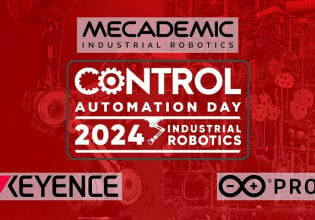R
I am new to Intouch and am trying to reboot the PC
from within Intouch 7.0.
I have seen an application use a condition script so when it counts down below a preset timer it reboots. This seems to use WWShutDownNT40( 30 )
This works in that application !!
Can anyone explain how or help ?
I tryed it in mine with no joy.
Thanks
from within Intouch 7.0.
I have seen an application use a condition script so when it counts down below a preset timer it reboots. This seems to use WWShutDownNT40( 30 )
This works in that application !!
Can anyone explain how or help ?
I tryed it in mine with no joy.
Thanks