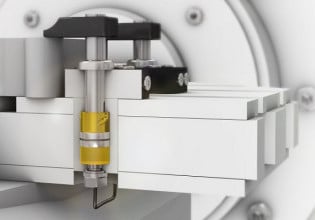J
The operator has to be able to set various parameters and create a name to store these with. I need an ASCII input for the creating the name of the recipe. Various parameters need to be saved and recalled with the named recipe eg. timer values, speed settings.
I understand this is a lot of work so any help would be much appreciated.
Thanks.
Justin
I understand this is a lot of work so any help would be much appreciated.
Thanks.
Justin