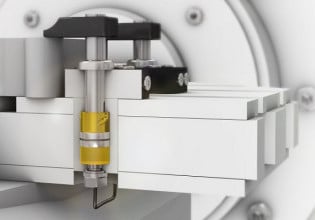F
I have a growing control system network which is in need of spring cleaning. It has a total of 21 client nodes including HISs, PLCs, printers and a SQL server. All of these devices are currently haphazardly connected into a few stacked Ethernet switches. They have a potpourri of IP addresses and workgroup names and as a result, not every device can communicate with every other device.
Several new devices will be added as the plant expands this summer. I would like to clean up the network before this happens by choosing a common network address and subnetting each department. I know very little about networking but I assume this requires at least one router sitting between the subnets.
My topology is fairly simple…
|Department A|---fiber---|Department B|---fiber---|Department C|
Can I simply place a router with at least 3 ports in department B and connect the first port to departments A’s cable (the other end of department A’s cable connects to a switch in department A), the second to Department B’s switch and the third to Department C’s cable (and of course provide all of the correct settings)?
Assuming the answer is yes, here is my next question… What kind of router do I need? I’ve shopped the web and found an overwhelming pool of choices and am quite confused. First, every major computer store lists pages of devices they call DSL/Cable/Broadband/VPN etc… routers for around $100. The descriptions are vague but most of them have a picture on the box showing one computer connected to each port and then the last port connected to the internet via a cable modem or whatever. Am I correct to assume that these routers WILL NOT route between my subnets? Am I looking for the $1000 routers that say Cisco or Adtran on the box that virtually no BestBuy sales guy has ever heard of?
Again, assuming the answer is yes, I’m hoping you guys can point me to a router that will meet my requirements but be featureless enough that this "farm boy turned controls guy" can figure out how to set it up.
Thanks…
Several new devices will be added as the plant expands this summer. I would like to clean up the network before this happens by choosing a common network address and subnetting each department. I know very little about networking but I assume this requires at least one router sitting between the subnets.
My topology is fairly simple…
|Department A|---fiber---|Department B|---fiber---|Department C|
Can I simply place a router with at least 3 ports in department B and connect the first port to departments A’s cable (the other end of department A’s cable connects to a switch in department A), the second to Department B’s switch and the third to Department C’s cable (and of course provide all of the correct settings)?
Assuming the answer is yes, here is my next question… What kind of router do I need? I’ve shopped the web and found an overwhelming pool of choices and am quite confused. First, every major computer store lists pages of devices they call DSL/Cable/Broadband/VPN etc… routers for around $100. The descriptions are vague but most of them have a picture on the box showing one computer connected to each port and then the last port connected to the internet via a cable modem or whatever. Am I correct to assume that these routers WILL NOT route between my subnets? Am I looking for the $1000 routers that say Cisco or Adtran on the box that virtually no BestBuy sales guy has ever heard of?
Again, assuming the answer is yes, I’m hoping you guys can point me to a router that will meet my requirements but be featureless enough that this "farm boy turned controls guy" can figure out how to set it up.
Thanks…